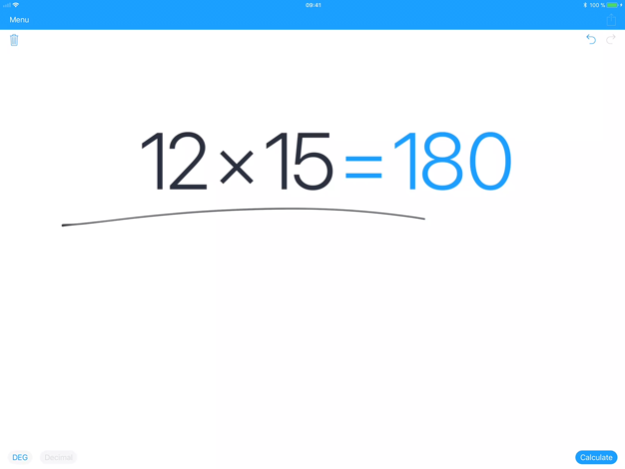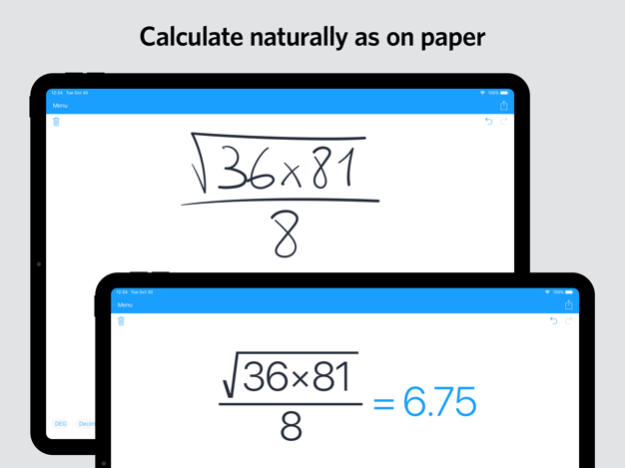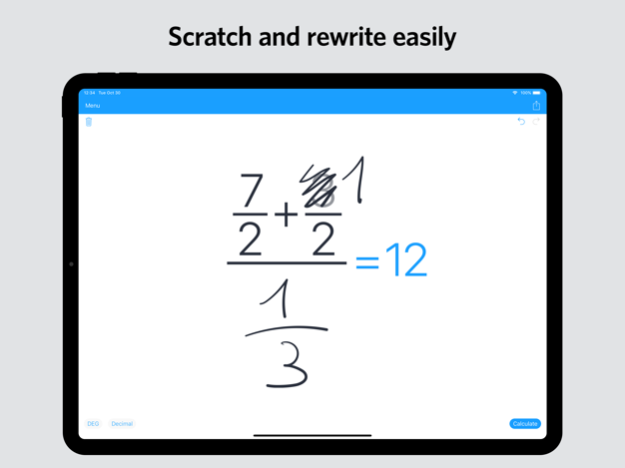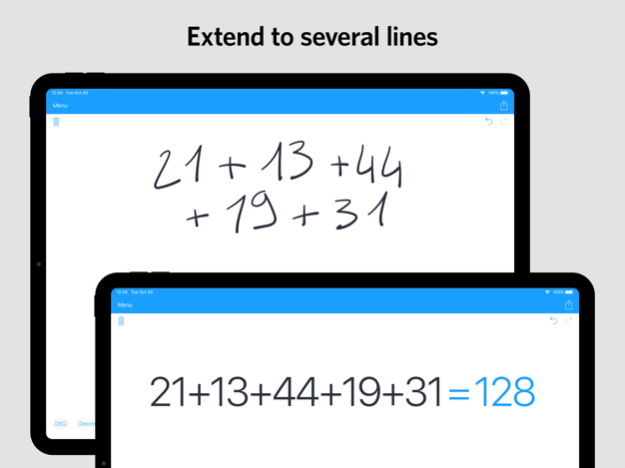MyScript Calculator 2.0.8
Continue to app
Paid Version
Publisher Description
The new MyScript© Calculator 2 makes daily math fun and easy!
Calculator 2 turns your device into an interactive piece of paper. Simply write a calculation and it gets you the result in real time. Develop it further with editing gestures or by adding new elements anywhere. Reuse previous results with drag and drop. Calculator 2 interprets everything you do on the fly.
Calculator 2 is based on MyScript Interactive Ink®, the next step for digital ink. It is the successor of the award-winning first handwriting calculator.
BENEFITS AND FEATURES
· Write calculations in an intuitive and natural way without a keyboard.
· Erase easily by using scratch-out gestures to remove symbols and numbers.
· Drag and drop numbers from and to the canvas, the memory bar or to an external app.
· Copy your results to the clipboard or export them to other apps.
· Fractions: Display results using decimals, fractions or mixed numbers.
· Multi-line: Continue the same calculation on the next line or write several calculations on multiple lines.
· Memory: Save results into memory. Reuse them anytime in your calculations.
· History: Retrieve all your past calculations to reuse or export.
SUPPORTED OPERATORS
· Basic operations: +, -, ×, ÷, /, ·, :
· Powers, roots, exponentials: 7², √, ∛, e³
· Miscellaneous operations: %, |5|, 3!
· Brackets: ( )
· Trigonometry: sin, cos, tan, cot, cosh, sinh, tanh, coth
· Inverse trigonometry: asin, acos, atan, acot, arcsin, arccos, arctan, arccot, acosh, asinh, atanh, acoth, arcosh, arsinh, artanh, arcoth
· Logarithms: ln, log
· Constants: π, e, phi
Apr 25, 2022
Version 2.0.8
- Stability improvements and bug fixes.
About MyScript Calculator
MyScript Calculator is a paid app for iOS published in the Office Suites & Tools list of apps, part of Business.
The company that develops MyScript Calculator is MyScript. The latest version released by its developer is 2.0.8.
To install MyScript Calculator on your iOS device, just click the green Continue To App button above to start the installation process. The app is listed on our website since 2022-04-25 and was downloaded 8 times. We have already checked if the download link is safe, however for your own protection we recommend that you scan the downloaded app with your antivirus. Your antivirus may detect the MyScript Calculator as malware if the download link is broken.
How to install MyScript Calculator on your iOS device:
- Click on the Continue To App button on our website. This will redirect you to the App Store.
- Once the MyScript Calculator is shown in the iTunes listing of your iOS device, you can start its download and installation. Tap on the GET button to the right of the app to start downloading it.
- If you are not logged-in the iOS appstore app, you'll be prompted for your your Apple ID and/or password.
- After MyScript Calculator is downloaded, you'll see an INSTALL button to the right. Tap on it to start the actual installation of the iOS app.
- Once installation is finished you can tap on the OPEN button to start it. Its icon will also be added to your device home screen.